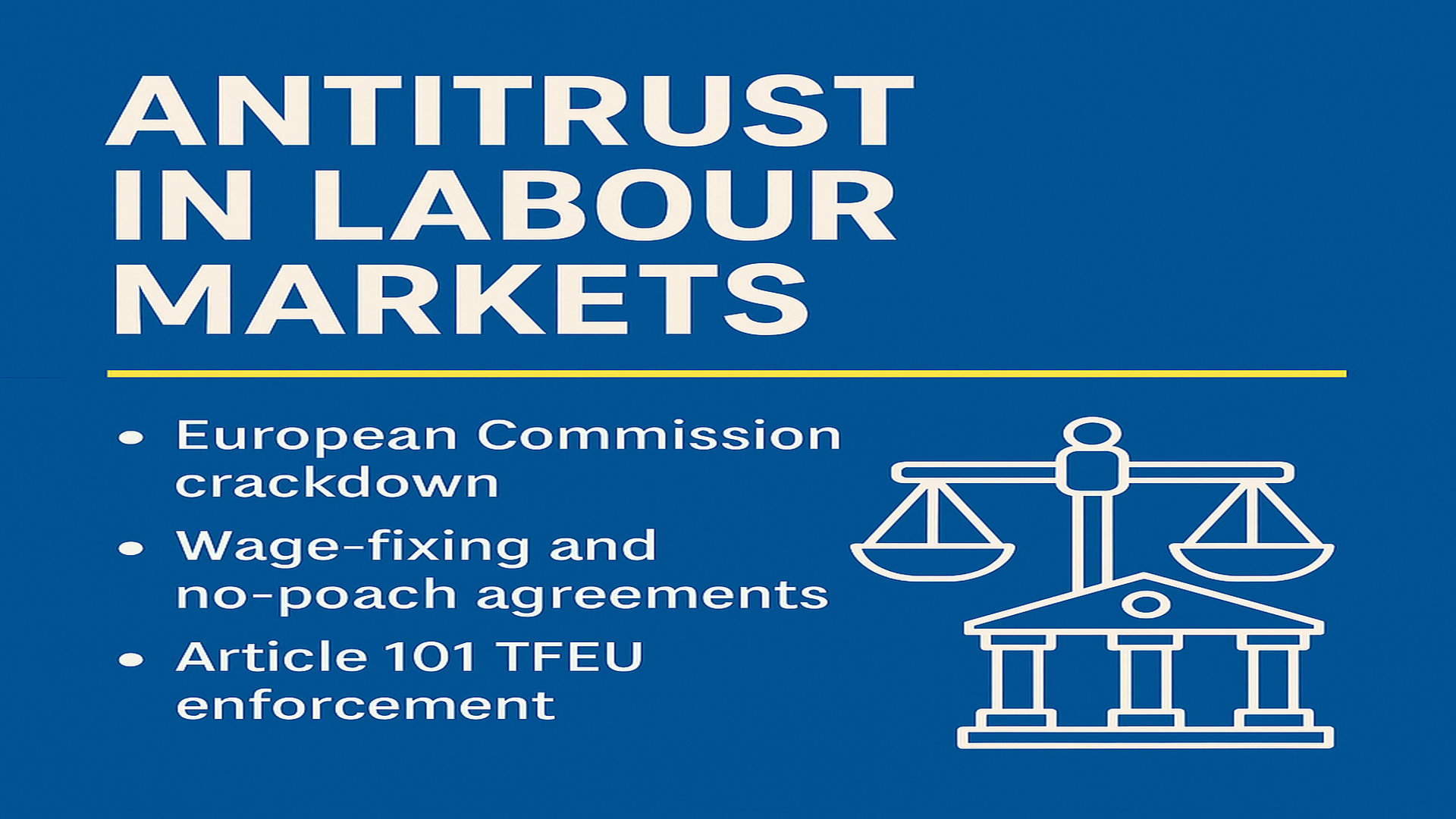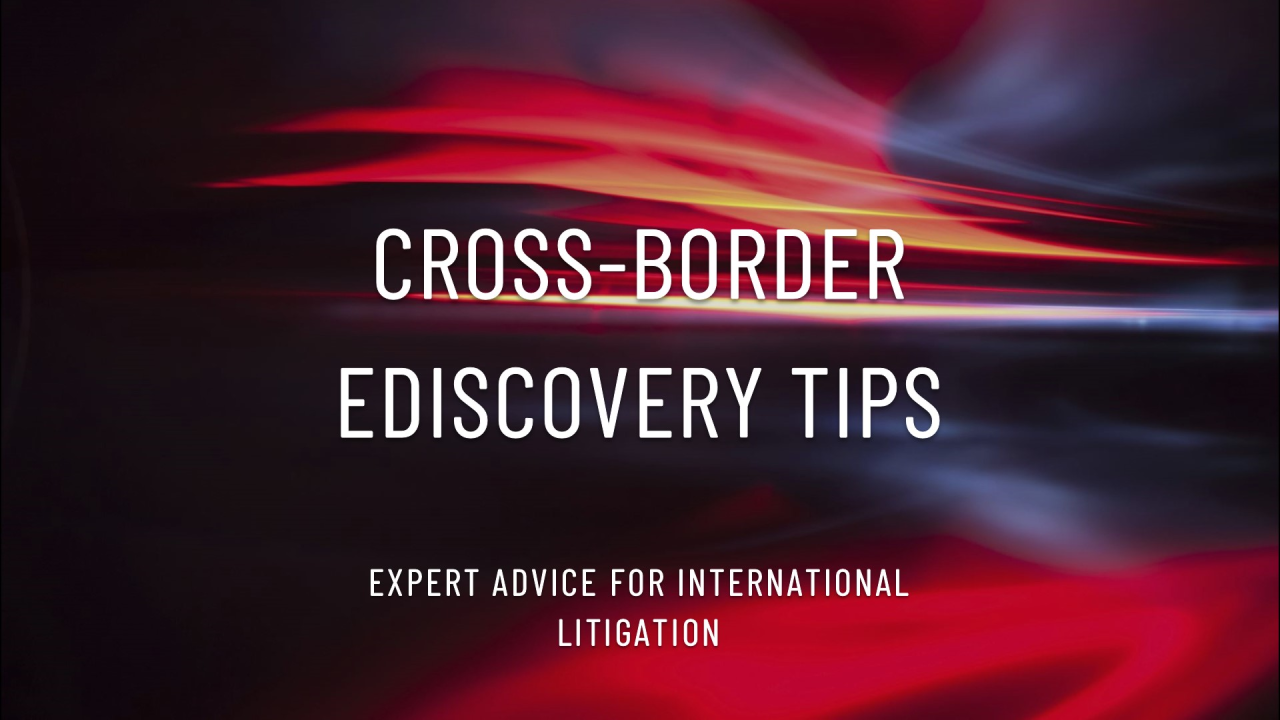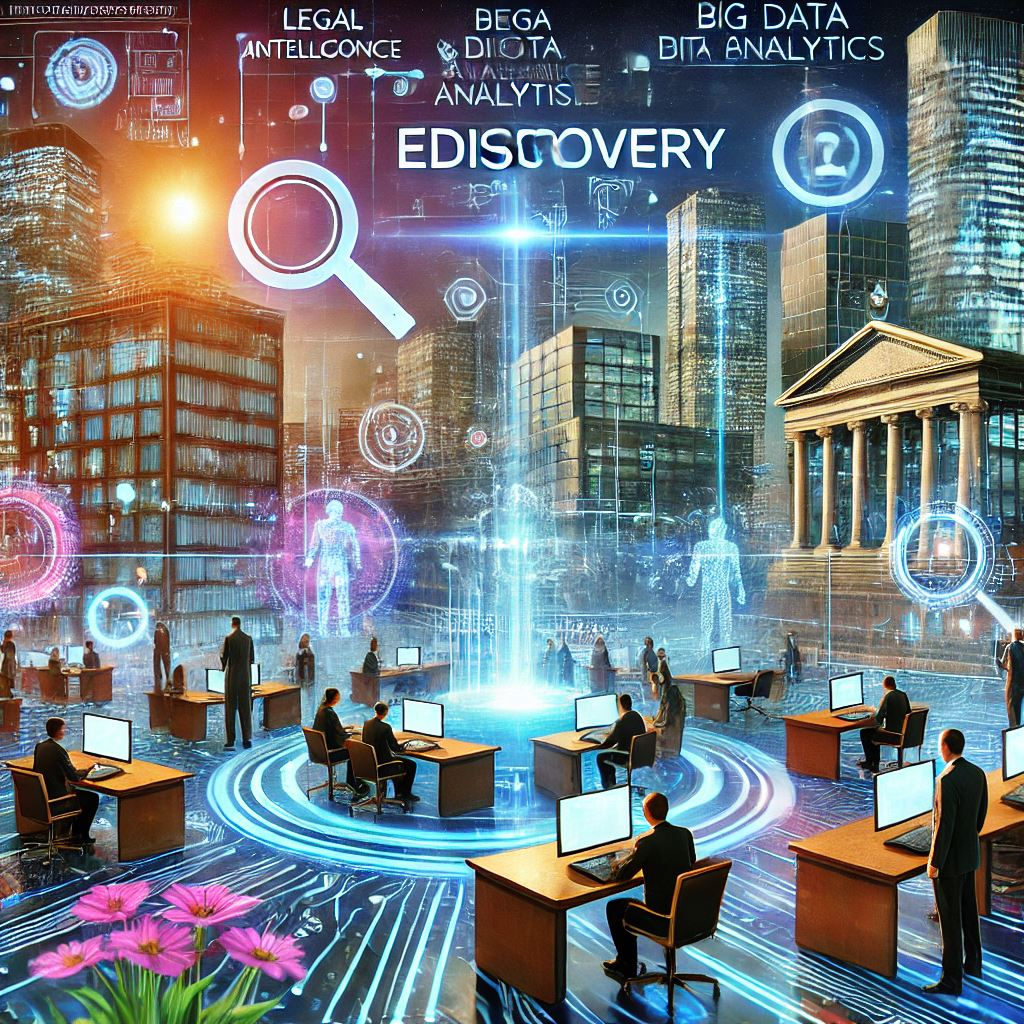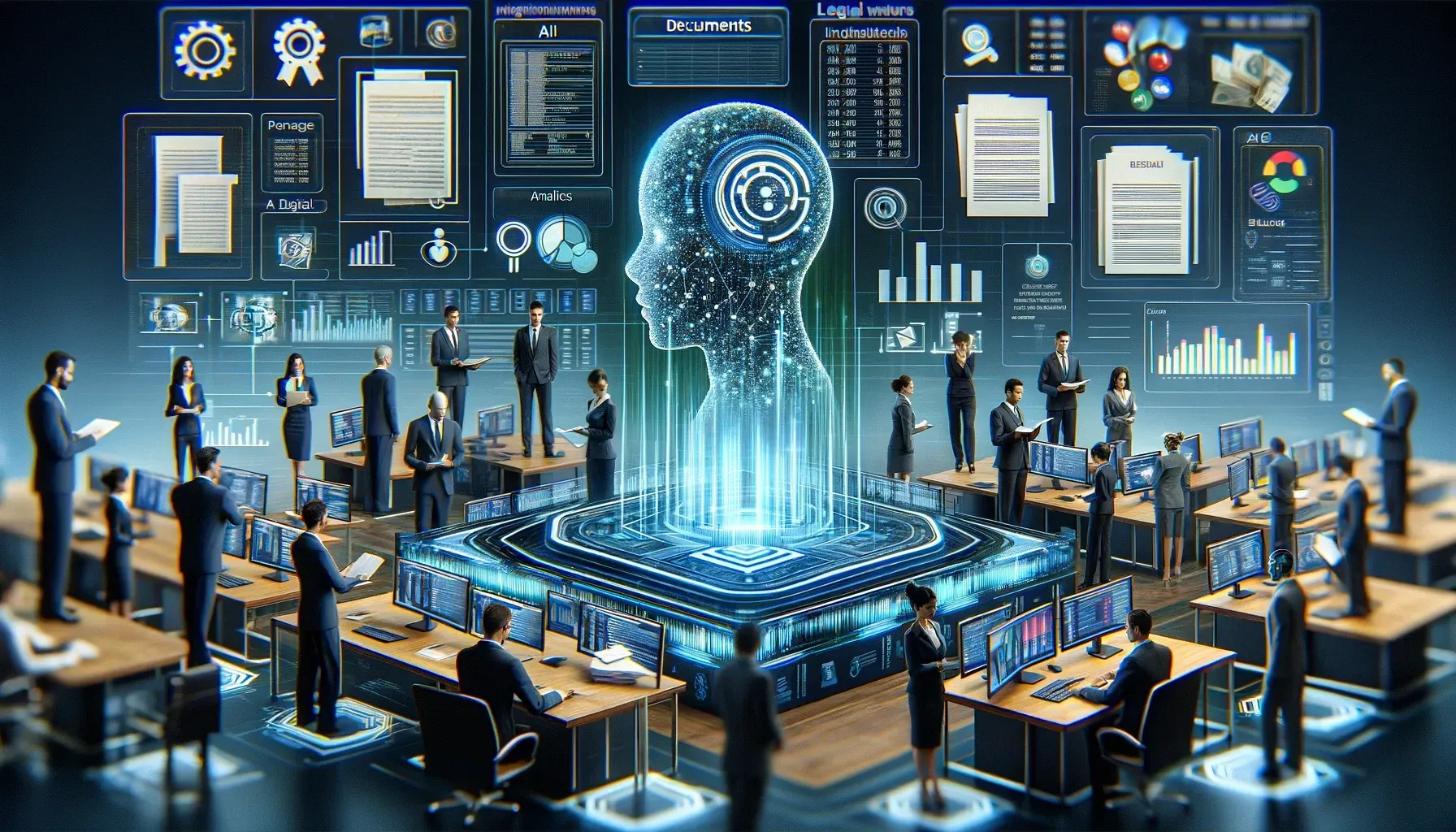The Hidden Risk of Cloud Email Storage: When Data Disappears Forever

Many organisations assume that cloud email platforms like Microsoft 365 and Google Workspace keep emails indefinitely. However, without proper retention policies, critical data can vanish the moment an employee’s account is deleted. This creates serious risks for eDiscovery, compliance, and business continuity.
How Cloud Email Deletion Works
Cloud providers operate on a simple principle: once an account is deleted, its data is gone. Unless a company has specific retention settings in place, emails and files stored within that account will no longer be recoverable.
For example:
- In Microsoft 365, once a user account is deleted, emails in Exchange Online typically become irretrievable after 30 days (unless litigation hold or retention policies are applied).
- Google Workspace operates similarly—if an account is permanently deleted, its associated data is unrecoverable.
The Legal and Compliance Risks
Many industries have strict requirements for data retention, particularly in regulated sectors like finance, healthcare, and legal services. Losing email records can:
- Jeopardise legal proceedings – Missing emails can mean lost evidence in investigations and litigation.
- Result in regulatory penalties – Failing to retain business records can lead to fines and sanctions.
- Impact internal investigations – If employee misconduct or fraud needs to be reviewed, deleted emails may leave gaps in the record.
Best Practices for Protecting Email Data
To avoid data loss, companies should implement proactive retention and archiving strategies:
- Apply Retention Policies – Set policies in Microsoft 365, Google Workspace, or other platforms to keep emails for a defined period, even after an account is deleted.
- Enable Litigation Hold – For companies subject to legal scrutiny, placing mailboxes on litigation hold ensures data remains preserved.
- Use Third-Party Archiving Solutions – External archiving tools can capture and store emails beyond the default retention periods of cloud platforms.
- Backup Regularly – Implementing automated backups can provide an additional safety net against accidental or premature deletion.
- Plan for Employee Departures – Before deactivating accounts, assess whether their email data should be preserved for compliance or operational needs.
Final Thoughts
Cloud email storage is convenient, but without clear retention policies, businesses risk losing critical data forever. Taking proactive steps to retain and archive emails ensures that important information remains accessible when needed. Investing in a solid email retention strategy is essential, whether for legal, regulatory, or business continuity reasons.
Are you confident that your organisation’s emails are properly retained? If you need help reviewing your data retention policies, reach out to discuss best practices and solutions.
Contact us to discover how LTI can help with your next project.
info@legaltechinnovations.com